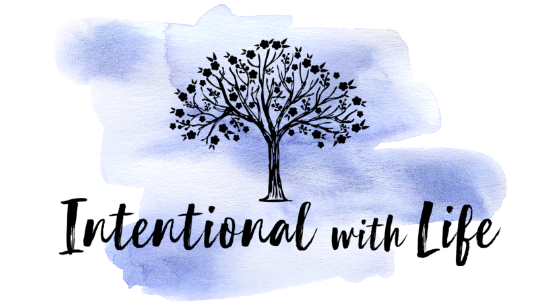More updates! As of June 2020, you can now link your Ibotta account with Walmart Grocery Pickup! This makes me very happy. I’ve edited the original post to include this update.
Update 5/27/2020 – since making this original post, lots of things have changed, including updates to their App and our world’s circumstances. I went through and updated so that all the information is current. Due to COVID-19 restrictions, grocery pickup is a great option to limit contact. In New York State (where I live), there has also been a ban on plastic grocery bags. You’ll now need to bring your reusable bags with you, or I’ve heard of people using laundry baskets to make it quick and easy!
I’ve been using Walmart Grocery Pickup for [update] over a year now, and it has literally changed my life. Here’s how it works, what I like and don’t like about it, and why you may want to try it, too.
If you haven’t used Walmart Grocery yet, consider creating your account using my referral link here. You get $10 off your first Walmart Grocery order, as long as you’re a new Walmart Grocery customer and your order is at least $50 before taxes. I’ll get $10 off my next order, too.

All items available to purchase are at grocery.walmart.com, or you can go to walmart.com and click pickup and delivery in the upper right corner of your screen. You can also download the Walmart App onto your phone and browse the items (this was formerly on the Walmart Grocery App. They have recently combined it with their existing Walmart App). When you open the app, you can select if you want to shop pickup and delivery or walmart.com. If you need to swtich between the two, you’ll hit the “start” button on the bottom toolbar.
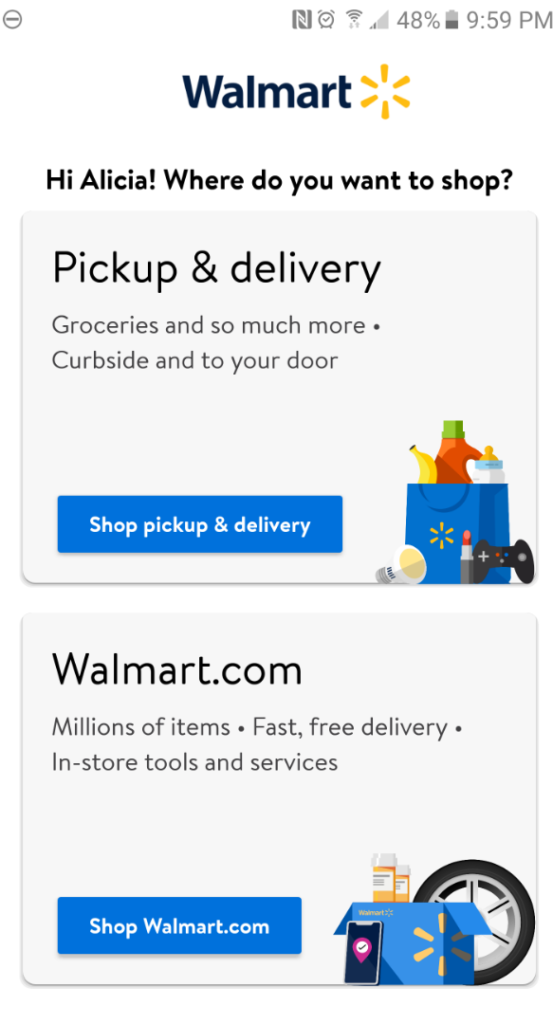
Select “Shop pickup and delivery” 
Click “start” to switch to grocery pickup
Not only are grocery items available, but things in departments including household essentials, beauty and personal care, baby, pets, party supplies and crafts, kitchen and dining, office and electronics, home, garden and tools, sports and outdoor are also available through Walmart Grocery. I’ve added things to my orders like diapers, ibuprofen, envelopes, plastic tablecloths, and party banners. Nice! Fill up your cart with the items you wish to buy. You can view the item and it’s details first, including the ingredient list, which was very helpful when we did our 30-day no sugar challenge.
You reserve a pickup time. Before you submit your order, you can indicate if you want “substitutions.” If an item isn’t available in your order, then they will substitute a similar item for you. If the new item is worth more, you still pay the same price as your original item. I always select the substitution option for all my items. Submit your order (usually I’m ordering for pickup the next day). You may have a few hours to make changes to your order (like adding forgotten items). [Note: since COVID-19, pickup time slot options have been very limited. For a few weeks, I had to reserve a slot a week in advance]. If you are ordering well in advance due to the quarantine, you have until the night before your pickup to make changes to your order. I’d put a few things in my order and place it to reserve the slot, then update my order it as the pickup day was closer].
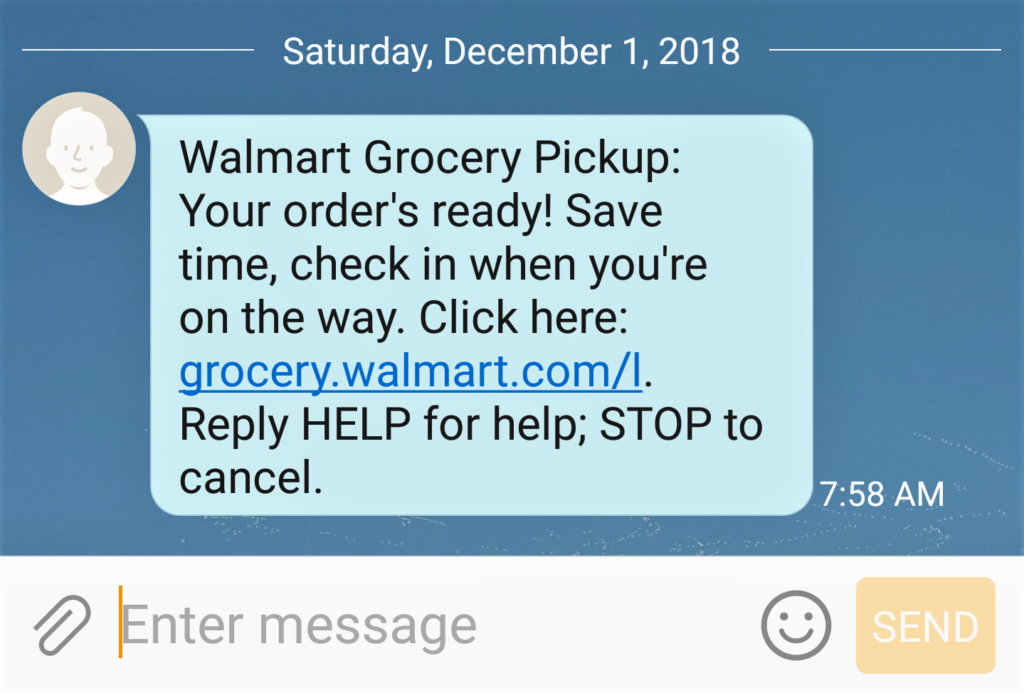
You will get a notification (email, text, or via the app) when your order is ready for pickup. Check-in with the app before you leave and enable the GPS function. Make sure you have your reusable shopping bags with you, or a laundry basket, box, or bin to hold your order. The app will notify them when you arrive. Follow the orange “Pickup” signs to the designated pickup area in your Walmart parking lot. Park in the pickup spaces. They bring your groceries out to your car and go over if there were any substitutions for items in your order (you approve them or decline them). You can check your produce as well. You sign a handheld device. During COVID-19, they sign the device for you. Since you already entered your payment info into your account when you ordered, that’s it! They load the groceries into your car, then you go home and put your groceries away.

Checked in on the grocery app 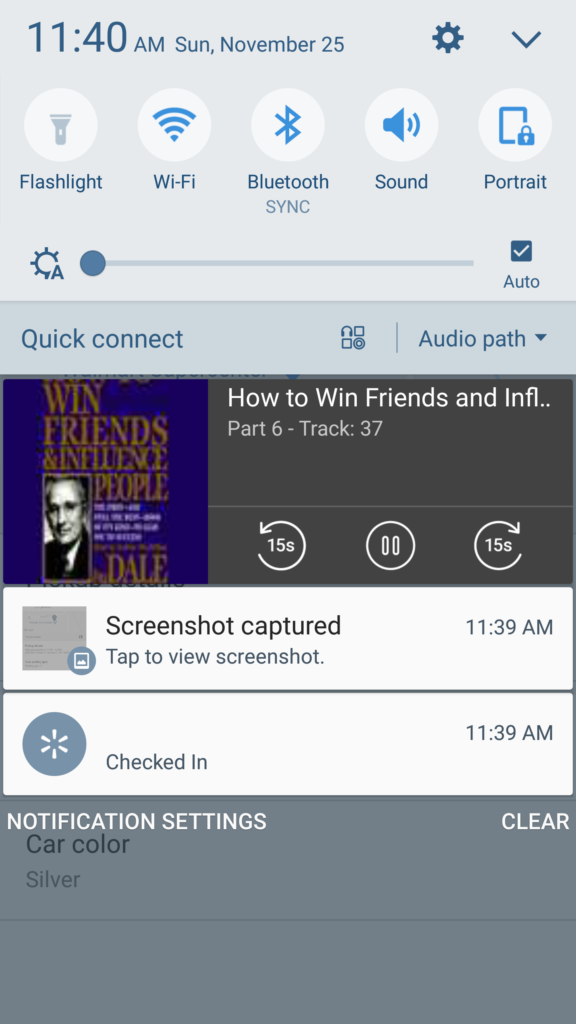
Successfully checked in 
I have arrived.
Sounds easy, right? It is easy. Is it always flawless? No. But for me, the pros have outweighed the cons over and over again. Here’s my pro and con list, along with some tips for a smooth run.
PROS:
- IT SAVES TIME. This is the biggest benefit to me, which is why I continue to use Walmart Grocery pickup week after week. I’ve never waited longer than 15 minutes, and the shortest wait was no wait at all – she literally brought out my order as soon as I arrived.
- It’s convenient. You can “shop” at any time. I have the app on my phone, and I add items to my shopping cart while in bed or when I’m sitting in a waiting room. I add items when I think of them throughout the week, or when I run out of something.
- It remembers you. You can mark items as favorites for quicker ordering next time, and it also keeps track of your frequently ordered items. You can even add an entire cart from a previous order to your current cart. This makes my shopping easier.
- Helps me stay on budget. You know how you end up with extra things in your cart when you go shopping? Even though “it was on sale,” you’re still ending up with more than you planned, and spending more than you planned. This doesn’t happen with grocery pickup. You only get what you order and you can see the exact cost before you checkout (or a very close estimate based on estimated weights for produce), which means you can put back or switch out items until you get to your budget number. I love this.
- Occasional “bonus” substitutions. When an item that you ordered isn’t in stock when they are assembling your order, you get a substituted item. Sometimes the substituted item is better than what you originally ordered, but you still only pay for the cost of your original item. It’s like a free upgrade. For example, they were out of 1-pound packages of strawberries once, so substituted the 2-pound package. Great! This past week I ordered a 24 count pack of cheese sticks, and a 36 count package was my substitution. Works for me.
- Less decision making. When I’m shopping in the store and the item I want isn’t there, I then have to decide what to get in it’s place. Do I pay extra money and get the name brand? Do I really need it? What other brands are there? It can take a lot of brain power for me. If you’re like me, sometimes having someone else make the decision is nice. With the substitutions, they pick out the substituted item, which for me is one less decision for me to make, and it never costs more than what you originally ordered. (If you don’t like what they picked, you can decline the item at pickup, and they remove it from your order).
- Good prices. The store brand items are comparative to other places I shop. I feel I’m getting a good value and there’s generally a good selection of lots of different things.
- Good response from customer service. On a couple occasions, I’ve had things wrong with my orders. One time I was missing bananas and had a rotten kiwi leak in the bag. I contacted customer service and they refunded me for both the bananas and kiwis. It was prompt and professional, and they understood what I was saying. Update: you can do a lot of the contacting straight through the app now, which makes it super easy if there’s some kind of issue.
- Automatic refunds for recalled items. Remember the romaine lettuce recall right before Thanksgiving 2018? Yeah, I had bought two bags and was delighted to see refund emails informing me that I was refunded for the two recalled items. Thanks, Walmart!
- Your baby/kids/you can stay in the car. Shopping with a toddler is hard. Shopping with a baby and toddler is harder. My son has a time limit of how long he can be in the store, so if I can order most of my items and pick them up while we are still in the car, BOOM. I’m crushing it.
- Limited interaction with people. People are sometimes hard to deal with, and stores have people in them. Sometimes it’s people you know that find you and talk, sometimes is a complete stranger. You ARE still going to have to talk to one person. But if you are in a people-avoiding mode, one person is more manageable than a store-full. (This is often me 😂.) [Or if this is a necessity due to a global pandemic].
- It’s free, AND the items are the SAME price as on the shelf in the store. I would not have tried this if there was a cost because I love saving money. Other apps up-charge the items so you have to pay more than you would pay in the store.
- You can now link your Ibotta account with your Walmart Grocery Account. I’m so excited about this update! Open your Ibotta App for details on how to link accounts.

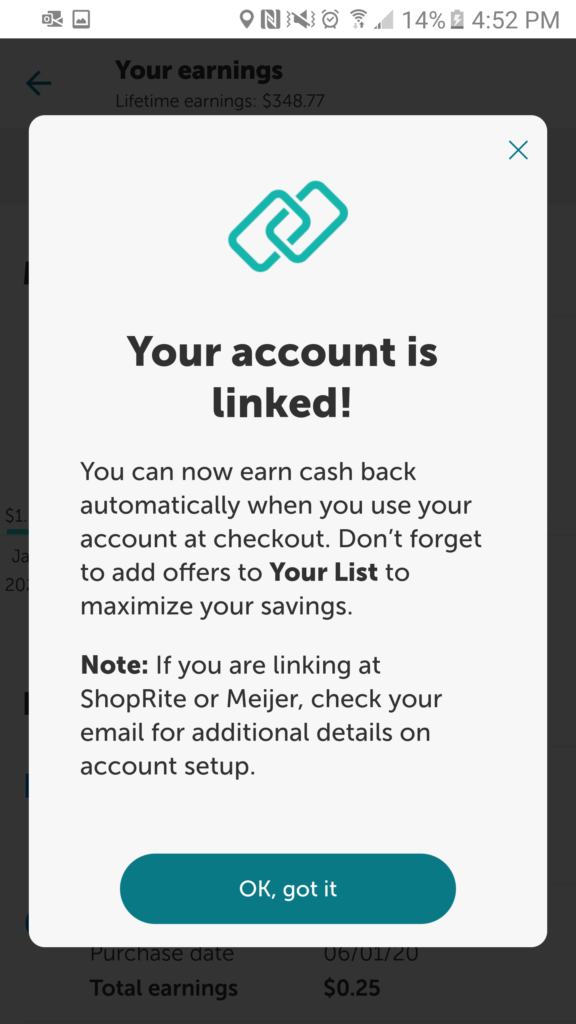
Saving money… yes, please! 
CONS:
- You lose some of your ability to choose. For instance, you can’t pick out your perfect green-to-yellow ratio of banana ripeness. You also can’t pick out your Kleenex box designs. You get what you get.
- Inadequate substitutions. Sometimes substitutions are right on the money or even better, but sometimes they aren’t. When something wasn’t what I wanted, I decline the item and then it’s subtracted from my payment, but then I still need the item. For instance, once I ordered cinnamon, and the substitution was a cinnamon and sugar mix. I paid for my order minus the cinnamon, then went in the store to get plain cinnamon. Though it was inconvenient, it was still a time-saver for me because I only needed to get one thing versus all my groceries for the week. Another note, this also depends on your attendant. Some are absolutely amazing and willing to go above and beyond to get you what you want, offering to run back in for you to get a better item. Some don’t do that.
- Sometimes the App is finicky. Before you leave, you are supposed to be able to check-in on the Walmart Grocery App, then it knows when you arrive and notifies the people with your order. While this usually works, there have been several times where it hasn’t successfully checked me in. If you aren’t sure, call when you get there (the number is right on the pickup parking sign) to ensure they know you are there. If the app did not successfully check you in, they will do it manually. (See tips below for more pointers).
- You can’t use coupons
or rebate apps.This does make me sad, but generally I’m buying cheaper store-brand items that don’t have coupons anyway. You can now link your Ibotta account to your grocery pickup accound to get cash back!! Yay! - Some items aren’t available for pickup. While a lot is available, some things aren’t eligible for grocery pickup. I love their rotisserie chickens, but I have to go inside to get one. Their ceasar salad kits aren’t available either. More and more items are available

TIPS:

- Mark your essentials as favorites. This makes it so much easier to make future orders.
- Double-check that your app is working as it should. When your order is ready, it will give you the option to “check-in” when you leave. Once you check in, the app notification should change to “checked in.” If it’s still telling you to check in, for whatever reason it’s not syncing up. Try again, and keep in mind that if it doesn’t show the “checked in” message, you may not be successfully checked in. If this is happening, I suggest calling when you get there to ensure they know you have arrived. When you arrive, your app notification should change to, “You’re here!” If you wait a minute and it hasn’t changed, you may want to call. (I do live in a rural area where the 3G/4G network is sometimes spotty, so this may not be an issue for those in other areas.)
- Running late? Don’t worry. I was 30 minutes later than my pickup time slot once due to unforeseen circumstances, and it was no issue at all.
- Link your Ibotta account ASAP so you don’t miss out on additional savings! If you don’t have an Ibotta account, you can click here to sign up using my referral link.
- If you are using Ibotta for item/brand-specific savings, don’t allow substitutions for those items.
- Walmart Pickup/Delivery is different than shopping the Walmart.com portion of the app and picking up in store. Walmart Grocery Pickup happens in the pickup section of the parking lot, and in-store pickup from Walmart.com happens inside the store at the pickup kiosk.
Interested in giving Walmart Pickup a try? Here’s my referral link again, which gives you $10 off!
Questions? Did you try it? Do you use it? Comment below.